Part One of Three: Hashtag Strategies
Increasing engagement on LinkedIn through hashtag strategies is becoming mainstream. LinkedIn hashtags increase visibility to build brand awareness. Being engaged on LinkedIn requires several things: staying engaged on the platform yourself through posting and engaging with other posts, (this is “social” media), posting quality content, and using a hashtag strategy. Having a content strategy for LinkedIn is key.
In this first of three blogs in our Engagement on LinkedIn series, we’ll talk hashtags: what they are, how to use hashtags, and why they are an important part of strategies.
How to Increase Engagement on LinkedIn
Hashtags increase your visibility on LinkedIn. Using LinkedIn hashtags allows users who search for or follow these to find your post, therefore finding your business. Let’s say that your company currently has 500 followers. By adding a hashtag that has a following of 10,000, you may triple or quadruple the visibility of that post. What does this do? Introduces you to people who currently do not follow you and are looking at the same topics. Over time, this builds brand awareness.
What is a Hashtag?
A Hashtag is “a word or phrase with the symbol # in front of it, used on social media websites and apps so that you can search for all messages with the same subject” (https://www.oed.com/).
Christ Messina was the first to use a hashtag in 2007 on Twitter to make it easier for users to organize tweets under given topics. They have grown to other platforms over the years, and LinkedIn finally added these in 2016.
Basically, LinkedIn hashtags categorize content on their platform. They help your posts be discovered by people who may not be aware of your brand but are looking for content or offerings that you offer. These help extend your reach on LinkedIn to reach new, targeted audiences.
Do People Use Hashtags on LinkedIn?
Yes! Hashtags are used on LinkedIn now similarly to they are on other platforms: to group content and help gain visibility. Prior to 2016, LinkedIn did not allow hashtags but businesses are using them more and more. Since then, they have grown in popularity. Businesses now use LinkedIn to generate leads and to gain brand awareness.
Including hashtags in your posts means taking part in a conversation happening on that social media platform. And most importantly, it makes your posts visible in that conversation.
Hannah MacReady, Hootsuite
The use of LinkedIn hashtags is a way to increase engagement and is seen as a business growth opportunity and a content strategy. People see your hashtags and can see that you are putting out quality content. This helps more people find your business and expand your network. When used the right way, hashtags can establish you as an industry thought leader, and add credibility.

How Many Hashtags to Use on LinkedIn?
Using only one or none at all is giving up valuable real estate on a LinkedIn post. Using more than five can look spammy. We suggest 3-5 total, with one being an identifier for your company.
5 Hashtag Strategies to Increase Your Visibility
- Research LinkedIn hashtags. Know their followings before using them.
- Add 3-5 hashtags to each post:
- One of those is always an identifier for you (ours is #atlasrose)
- One if you target potential customers who are in your geographical area (#ncbusinessleaders or #nccraftbeer)
- One if you are posting about a campaign or event to use, and encourage your team to use it (#ShareACoke or #superbowl22)
- The remainder is to reach a variety of audiences to expand your reach (including topics, industries, events, meeting locations, etc.). (#cybersecurity or #marketresearch)
- Use targeted hashtags with each post. Broader hashtags have so much competition that posts tend to get lost. Tailored, or niche hashtags will get your message in front of a more targeted audience.
- Example of targeted hashtags: #marketingstrategy
- Examples of hashtags that are too broad: #marketing
- Have a hashtag unique to your business and use it on every post (example: #atlasrose). Give people an easy way to see more about things you and others have posted about your company.
- Other than your identifying hashtag, do not use the same ones in each post. Many social media platforms will penalize you for duplicate content (using the same hashtags in each post). Rotate them and be creative!
Do I Add Hashtags to Posts, My Personal Profile, or My Business Page?
Yes to all. But, posting them in each area means different things:
- Adding a hashtag to a post means you are grouping that post so that others can discover it on that topic. It is searchable and is clickable to see other posts in that same category.
- Adding a hashtag to your personal profile means that this is a subject or product that you specialize in. It is not searchable and does not have the blue clickable link.
- Adding a hashtag to your business page means that this is a service or product that your company specializes in. It is not searchable and does not have the blue clickable link.
Adding LinkedIn hashtags to all three educates the viewer more on what you, your post, or your business is all about. It helps you to be discovered. At Atlas Rose we use #marketingleadership.

How to do Hashtag Research
Knowing if a hashtag has 5,000 followers vs 5,000,000 followers is a big deal. LinkedIn makes it easy for you to research to make the best choices for your post.
On mobile or desktop devices, there is a search box at the top of the screen. Begin to type in your search: #business. If you are researching the term “business analyst” for a job posting or post, you can type in “#business” and LinkedIn will give you a list of some of the most common hashtags that start with the term “business.”
- Click on #Business, and it will show the follower count at the top of the next page (3.6 million followers) and give you the option to follow this hashtag.
- Scroll further down and click on “#businessanalyst.” This will show you that 25,728 people follow this hashtag on LinkedIn.
- This is a great hashtag for you to use. It is a more targeted audience to get your post in front of.
- If you chose to just use #business, your post will have too much competition to show up in feeds.
Common LinkedIn Hashtag Mistakes to Avoid
- Using Too Many Hashtags (3-5 is ideal)
- Using Only the Most Popular Hashtags (you’re post will get lost)
- Having Misspellings and Spaces (no spaces!)
- Using the Same Exact Hashtags for Every Post (will look like duplicate content)
- Forgetting to use them in comments (Engaging on other’s posts with hashtags is a great way to stay social and show thought leadership)
Do I need a LinkedIn Content Strategy for Hashtags?
If you are a business or freelancer who wants to grow, yes. To be successful on social media platforms, you must stay engaged. Social media is a two-way street. Worried that you don’t have the time to keep up with researching hashtags and using them on a regular basis? We can help. Talk to us.